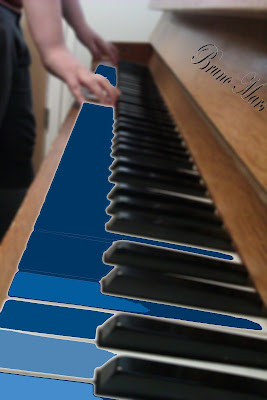 Here's one of my first edit I created using Adobe Photoshop. I used the keyboard and added blur to make it seem like its unfocused and as you get closer toward the camera then the blur decreases.
Here's one of my first edit I created using Adobe Photoshop. I used the keyboard and added blur to make it seem like its unfocused and as you get closer toward the camera then the blur decreases.I also embossed the artist name "Bruno Mars" on the head board.
I also added some colour to make look unique.
This is an edited photo of me singing into a microphone. All I did was to fiddle around with the live trace option in Adobe Illustrator with the option colours. It gave me this effect which I think is suitable for Bruno Mars' album
it contains light colours with a balance of dark. It reflects with the songs he has
I took a picture at an angle to make it more effective and tease the audience. I then edited the image using Adobe Illustrator making the pain job dotted to make it seem like a pop art.



No comments:
Post a Comment