For this collage my aim was to make the collage look old like in the WW2. I used circles and filled them in a low contrast orange this gives off an interesting mood to the collage. Also the colours works well together.
so the first thing I did was to add noise to the background to make it seem 1940. So i just simple clicked on Filter/Noise/Add Noise I then set the Amount to 20 percent.
Then I got some images of bushes and edited them by adding a filter Cutout I adjusted the levels a bit to make the bush less detailed so that it makes the image a bit older.
Here I added a layer of hand drawn animals that I found and set the layer to Overlay so that it adds texture to the collage. It also offsets the balance between the orange and cream background making it a bit different.
On this step I used a picture of a lion that I took when I went to the zoo.
After inserting the lion image, I cropped out the background and filtered the lions head by adding cutout.
Adding the tree was one off the hardest things to do as I had to crop out the tree from the background which I didn't know at first but came to know after a while of playing around. I also added cutout filter.
I also added a lamp post that I took add added the filter Artistic/ Dry brush
Adding a layer of sky with the sun and setting the opacity to around 45%.
I also added an aeroplane to signify the fact that it was WW2 this book was based on.
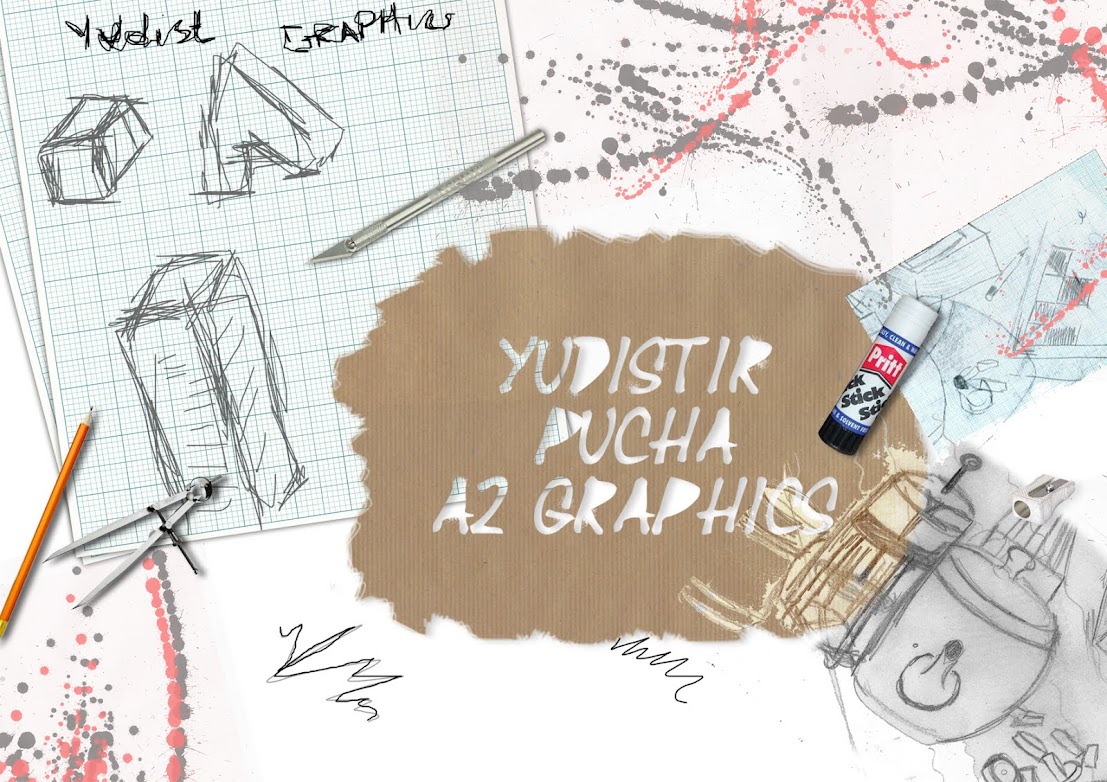








No comments:
Post a Comment